Ledgestone Series
1. Click on the Stone Visualizer Tool.
2. Upload a photo of your project or choose a stock photo from our gallery.
3. Select the area you would like to add stone veneer to.
4. A drop-down menu will appear on the left-hand side. Click “stone” and ADORN® products will appear. Choose any color.
5. Add ADORN® stone veneer to your project to get a visual.
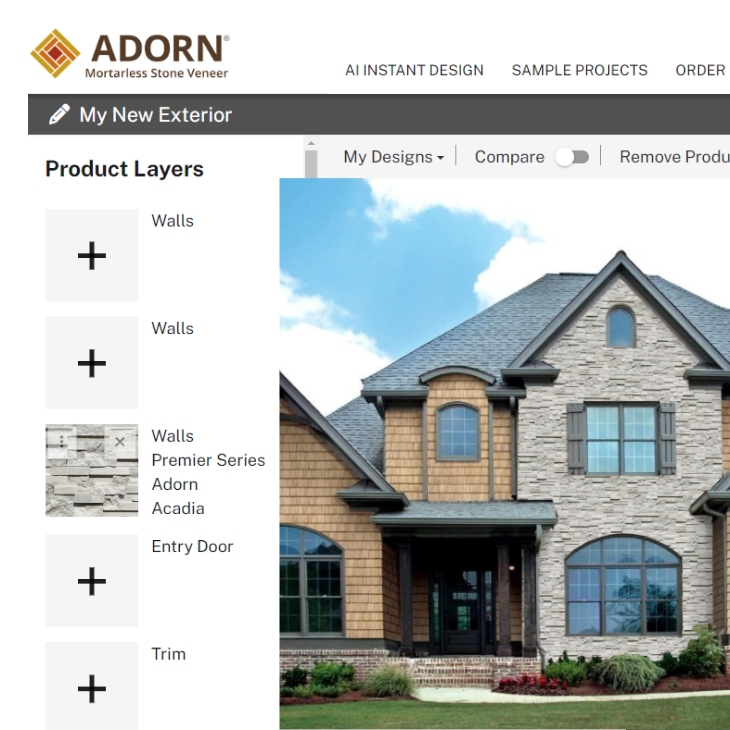
Imagine being able to see your home transformed right before your eyes, with just a few clicks of a button. With the ADORN Stone Visualizer, that dream becomes a reality. Simply upload a photo of your home or choose from a selection of stock images, and let the power of AI work its magic. From selecting siding and trim to choosing the perfect roofing and ADORN Stone accents, the possibilities are endless.

Having an outdoor living area allows you to embrace the beauty of nature right in your own backyard. It's a sanctuary where you can unwind, relax, and escape the hustle and bustle of daily life. With ADORN® Stone, you can seamlessly blend the natural elements into your outdoor space. From stunning stone accent walls that add texture and depth to fireplaces that exude warmth and coziness, ADORN® Stone helps you create a harmonious connection between your living area and the great outdoors.

Your home's exterior is a canvas waiting to be transformed into a masterpiece. Whether you have a deck, porch, or patio, adding the right elements can significantly enhance its aesthetic appeal. One of the easiest and most effective ways to do this is by using ADORN® Stone Pillar and Post Stone. These versatile stone veneers can elevate the look of your columns, posts, and deck foundations, turning them into stunning architectural features. Explore the many benefits of ADORN® Stone Pillar and Post Stone and how they can effortlessly enhance your outdoor space.

When it comes to exterior home improvement, one of the best investments is adding stone siding to your home. Stone siding is not only durable but also adds charm and value to your home. ADORN® Stone siding is an excellent choice for homeowners looking to enhance their home's beauty and value.

Have you heard the term "shouse" recently? This fun and on-trend homestyle has piqued our interest. Mortarless stone veneer elevates these metal buildings and makes them stand out, all while keeping the construction costs lower.

As part of an extensive rebranding initiative, Natural Concrete Products has unveiled a new name, a new logo and new brand websites.

Spring has officially sprung, which means it's time to gear up for those home improvement projects. With many people choosing to stay home more, home improvement projects are reaching an all-time high.

ADORN® Mortarless Stone Veneer is a quick, easy, and inexpensive way for you to add a new stone to your existing fireplace.

For exterior or interior projects, selecting materials is one of the most important decisions that goes into the design. We give you 10 simple ways to stand out with stone.